First: Sign on!
By signing into your old account or creating a new account on the Michigan Farm Bureau website, you can access your member savings from anywhere. Here are some tips that’ll come in handy:
Click the Sign on button (in the upper right corner on the screen of your desktop PC, or inside the main navigation menu on your mobile device.)
Then select Don’t have an account yet? Click here to sign up, fill out the form, and check your email to activate.
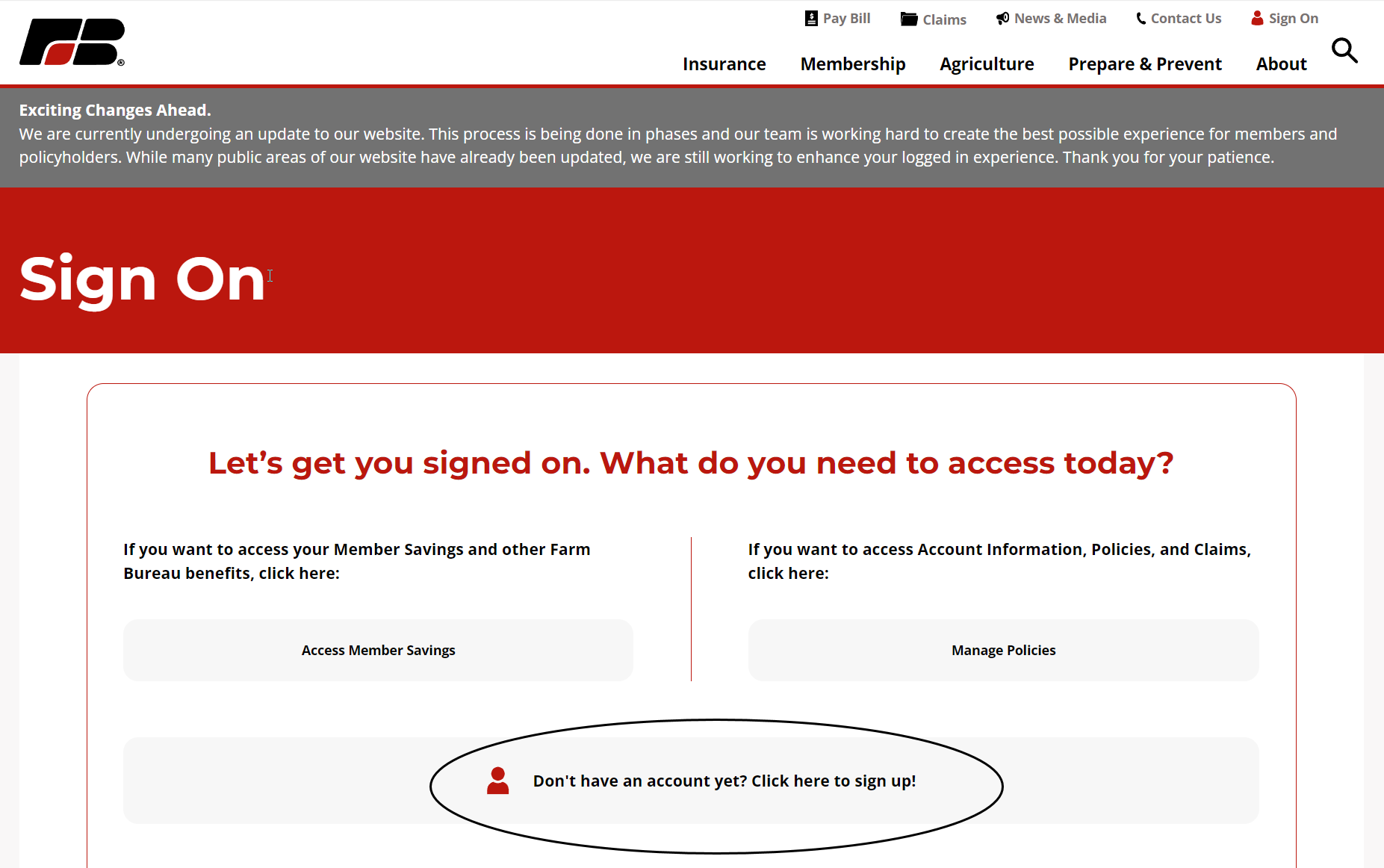
Two: Link your membership to your web account.
Once you’ve created and signed into your account, check to confirm your membership has been linked. Otherwise the website won’t recognize your membership and display the member-only redeem information.
To make sure your membership is linked, click the My Account button (next to the Sign Out button) after signing in. If your membership is listed under My Farm Bureau Insurance Policies, you’re all set. If not, scroll down to the Add Membership button and fill out the form. You will need your membership number, which can be found on your membership card. If you do not have access to your membership card, contact your county Farm Bureau.
If your membership information appears on the screen like the image below, you’re ready for the next step.
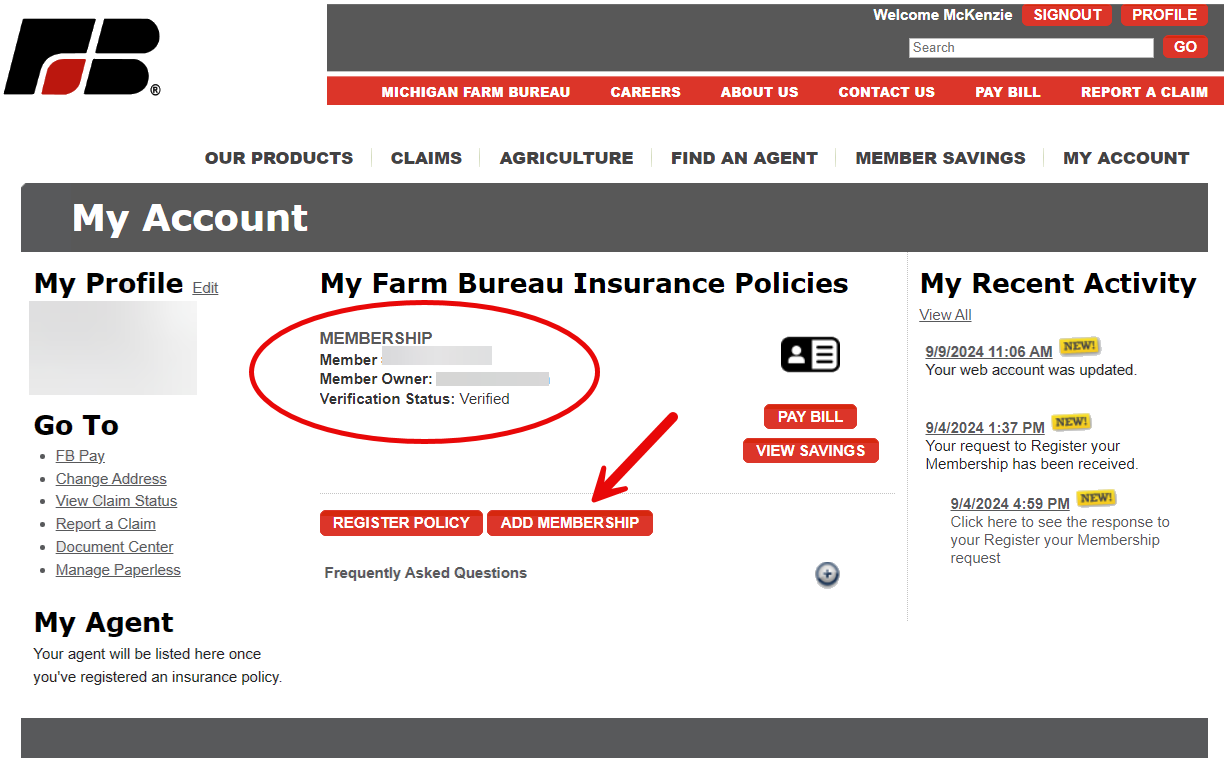
Three: Save big!
From the michfb.com homepage, click on Membership (top navigation menu on desktop; inside the main navigation menu on mobile), then Member Savings, then select a savings program. If you can see a red To Redeem box with links and codes (right side of the window on desktop; bottom of the page on mobile), follow the instructions in the box to start saving. If you don’t see the To Redeem box, try switching to a different browser (such as Microsoft Edge or Google Chrome) and trying again with a fresh sign-on.
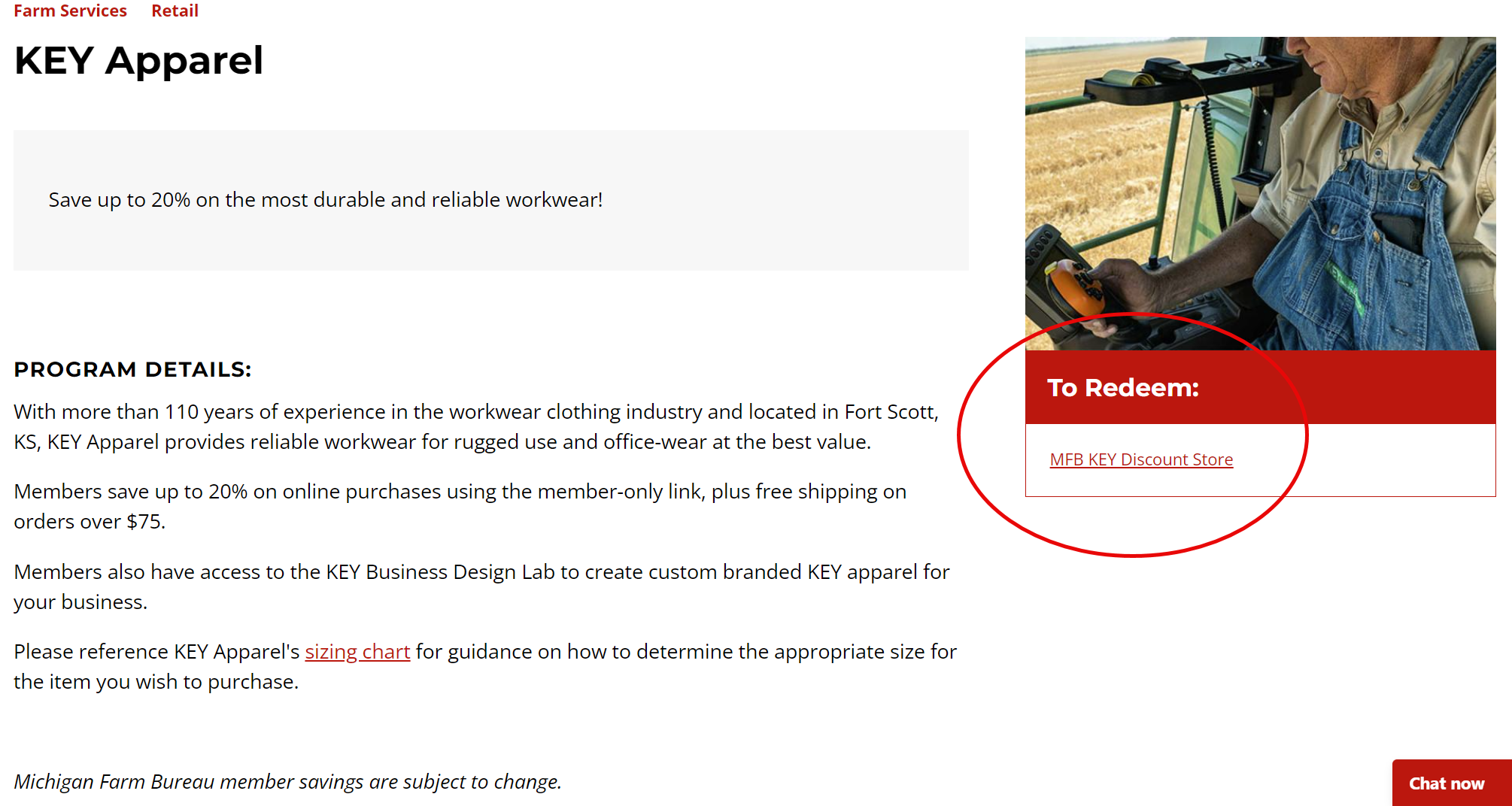
Make sure your device can access member savings.
Certain devices have not been able to consistently access member savings. We recommend using a computer and the Google Chrome or Microsoft Edge internet browsers.
Some mobile devices are inconsistent in accessing our information. From an Apple device, it’s best to access member savings through Google Chrome.
No luck? Reach out!
We want to make sure you’re able to access your savings! If for any reason you’re unable, please contact us and we’ll provide the member-only redemption information you need!
For more information, contact MFB Member Benefits and Relations Department at 888-805-4864 or text SAVE to 517-210-0800 — and thank you for being a member!
Share Story
Article Tags


